Task management has been something our team has never really had a good solution for. Sure we had no problem dishing out tasks, but collating all those task’s into one repository often proved difficult. We’d tried wiki’s, remember the milk & considered pick charts, but nothing really fitted well.
Surely our massive testing community would have some idea’s? So I dropped a question into the wonderful Software Testing Club & got a very quick response & a few potential solutions from Rob Lambert & Stephen Hill.
Rob Lambert suggested giving Pivotal Tracker a try stating he’d been through hundreds of task management systems and found this to be the best. Cool, it was free & used a virtual drag & drop storyboard format that was familiar with tools such as Mingle & Jira that we’d used and enjoyed in the past. This looked interesting & worth a try.
So we commenced a two week trial, using Pivotal to track tasks for a milestone test phase our team were about to take.
Getting the task’s into Pivotal was very easy, the interface was very simple to use. We could add a story as a feature which could have an estimate associated with it, we could also add them as bugs, chores or release markers. It also had the option to import existing tasks from another application using CSV files, obviously the format of these would need to be corrected to match pivotals. It also had integration capabilities so if we had to hook this into our bug tracking system at a later date we could.
Members in the team could be kept up to date with the progress of tasks & be alerted when new tasks got added either by email or from an RSS feed.
The biggest downside I could find was the fact that for each new project you created you’d have to re-add each member individually, if we could create a group of users that could be assigned to new projects it would save this hassle. Auto completion on browsers helps this & as our team wasn’t huge it didn’t prove to be that big a deal.
The biggest test of Pivotal would be how the rest of the team enjoyed using it & they did, mostly due to the simplicity of it & ease of use.
So we’ve now switched over to Pivotal full time to handle our team’s task backlog & we’ll be using it in future to manage milestone & release test phases. I’d recommend giving it a try, thanks again to Rob Lambert for suggesting it.
So that’s it a short and sweet tip for task management, thanks for reading.
Related posts:
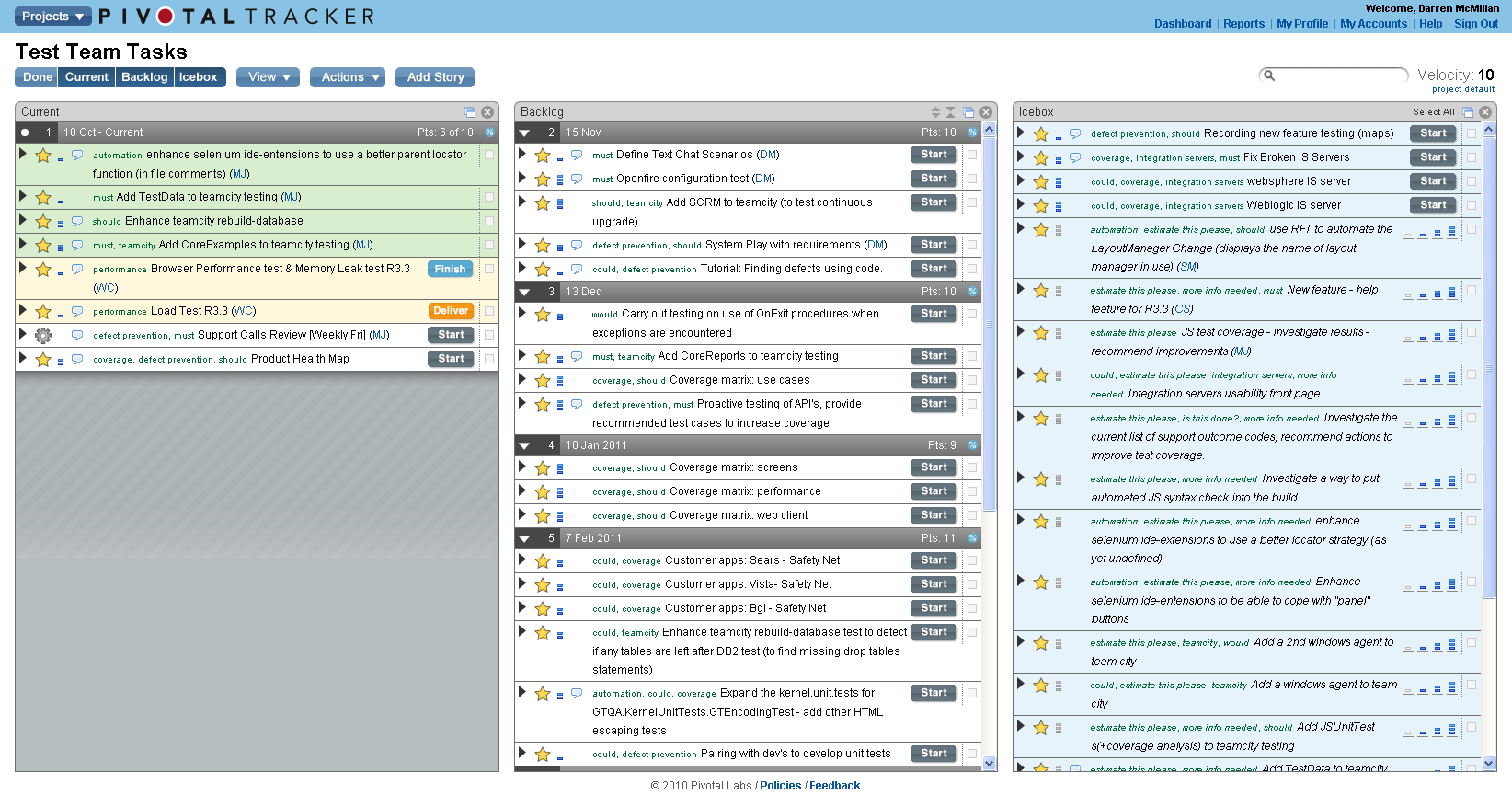
I’ve used Pivotal Tracker a lot and found it great for getting through a lot of tasks and garnering feedback from other team members. It’s especially useful for agile development teams. And you can’t beat free. If you need something with time tracking though, I recommend checking out our app Intervals.